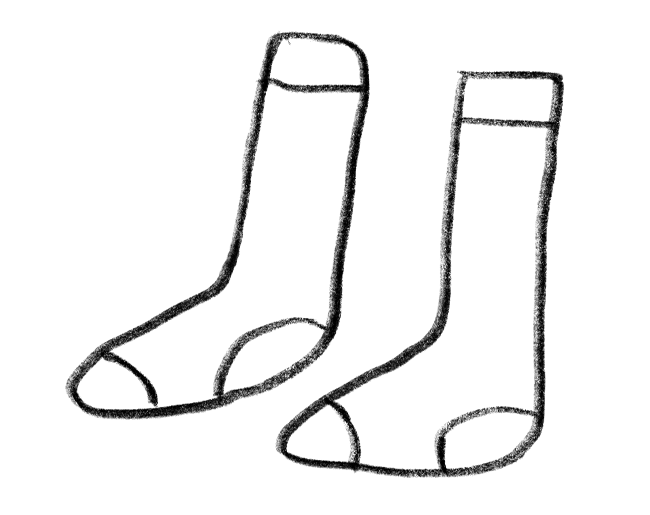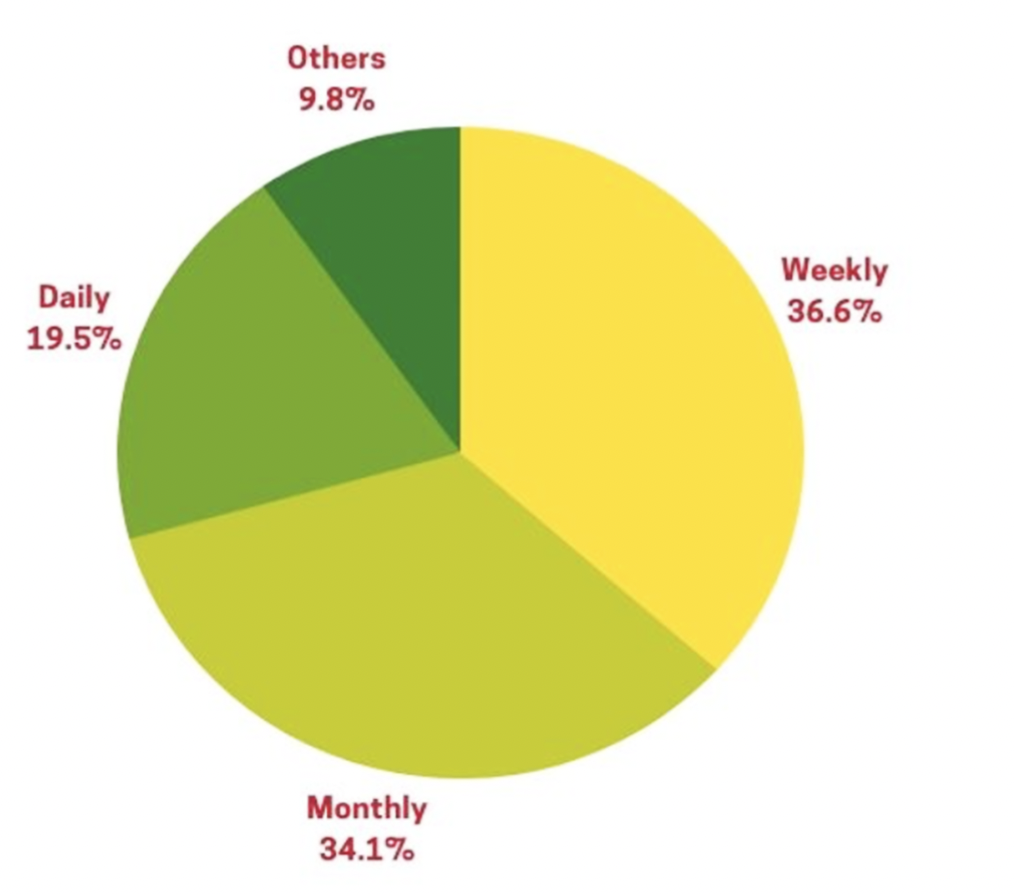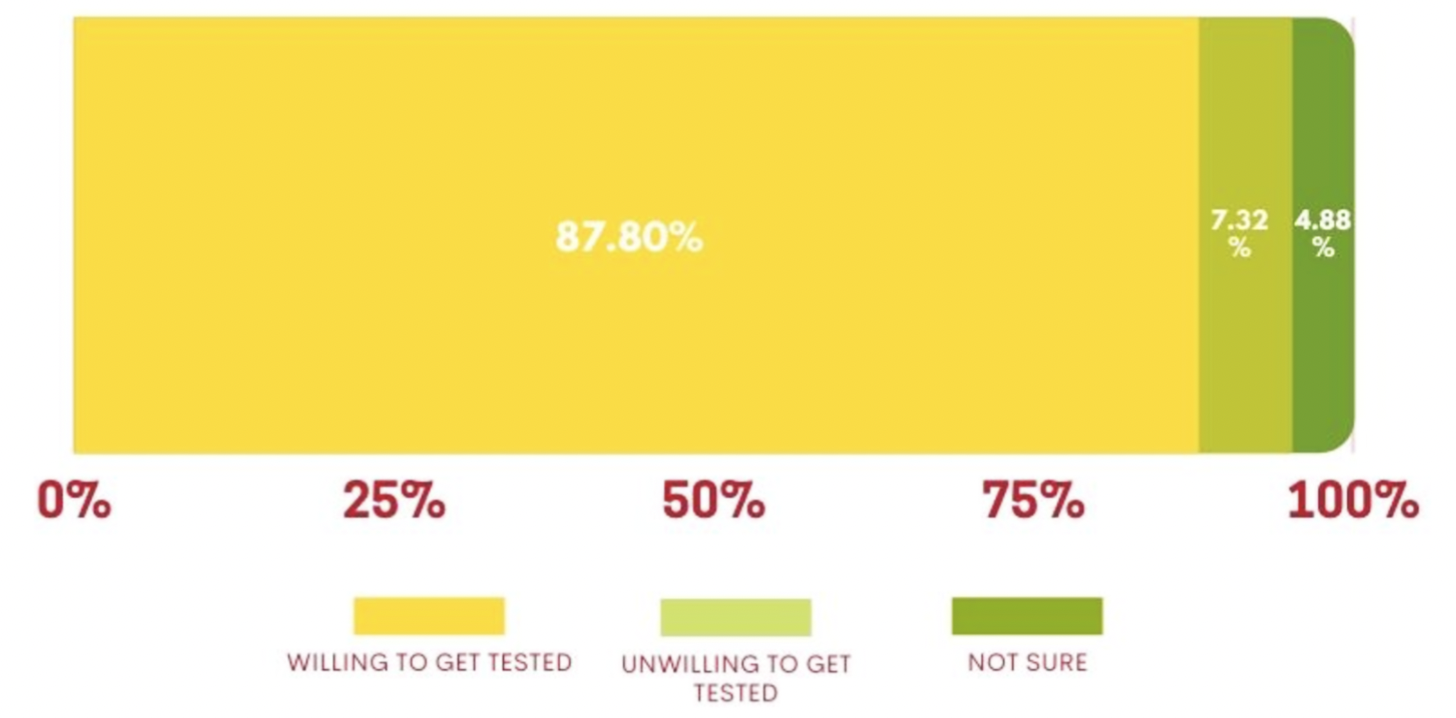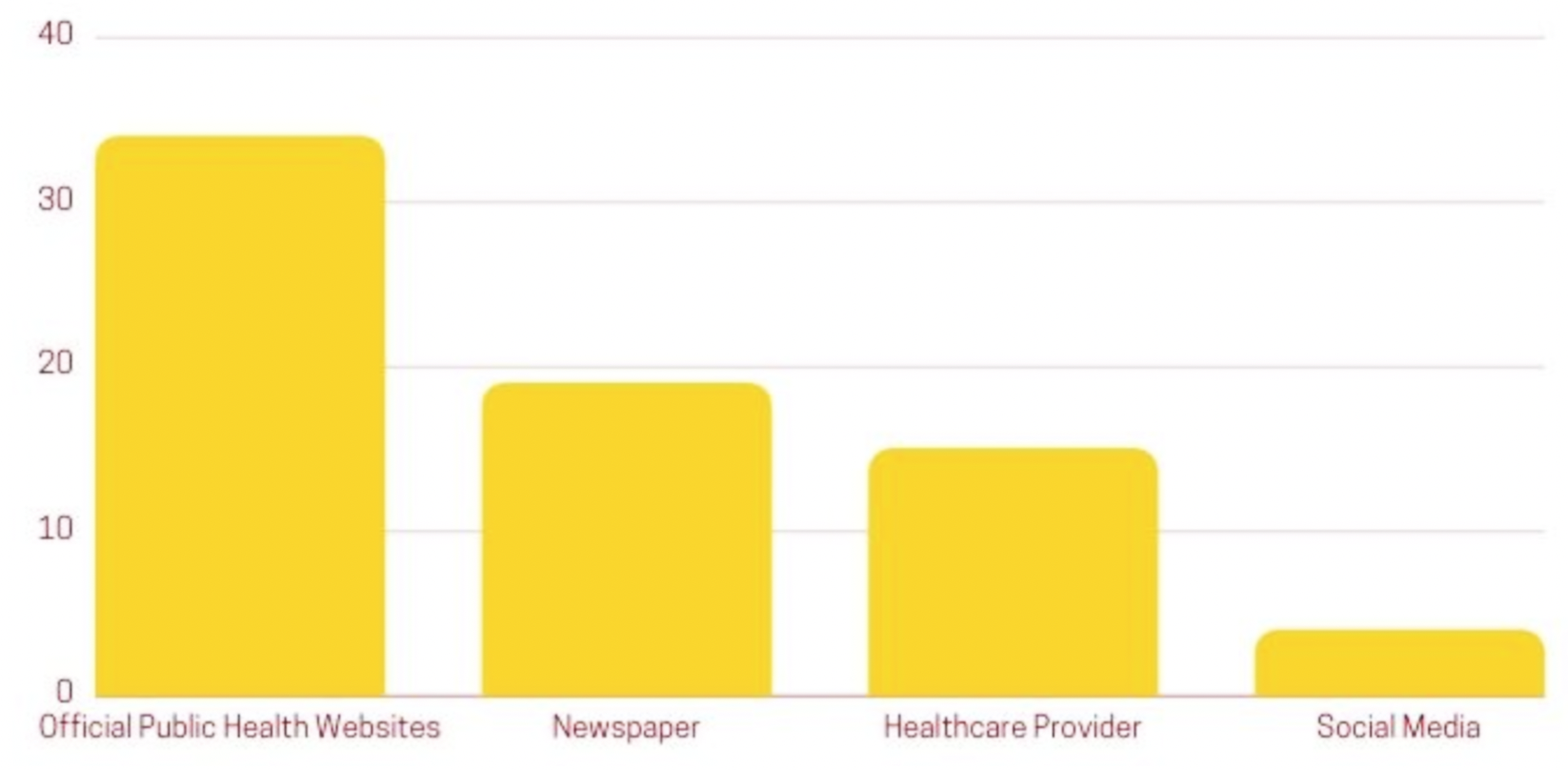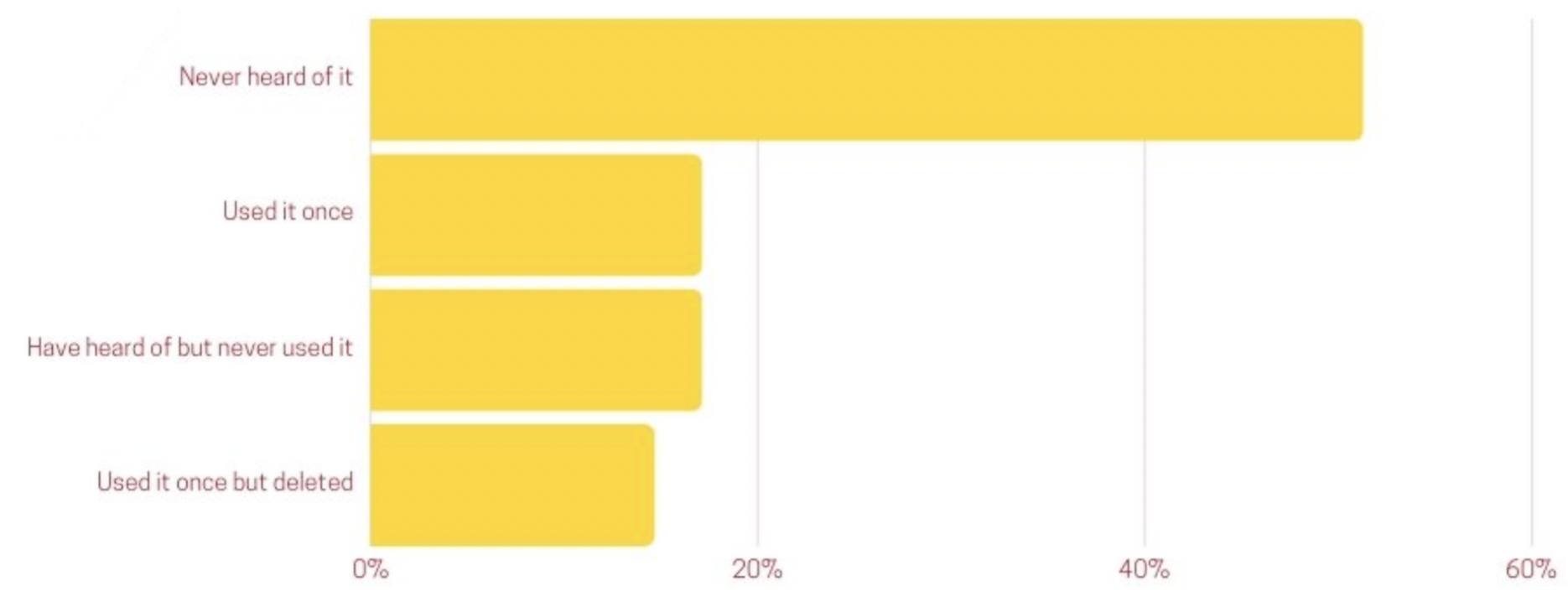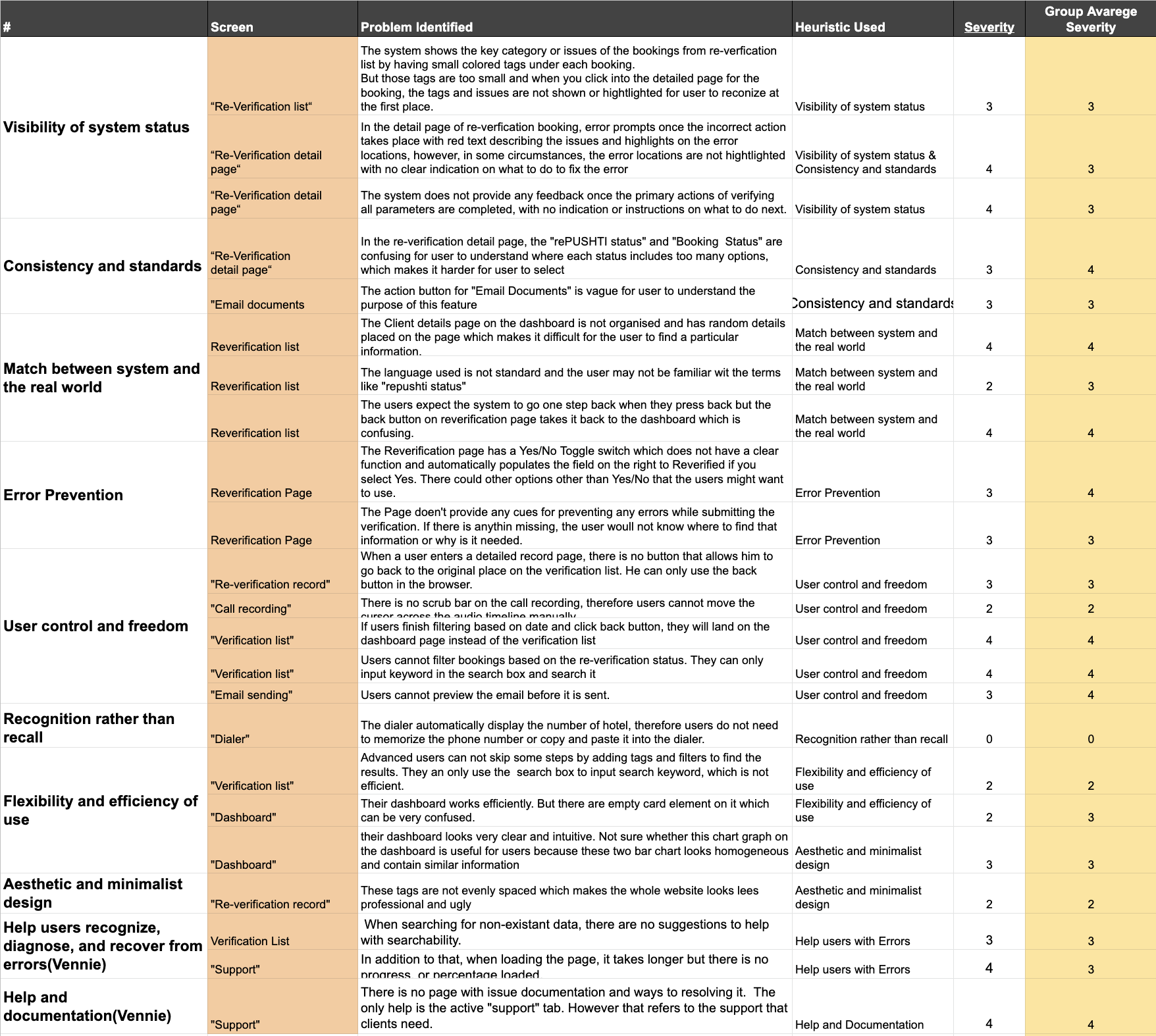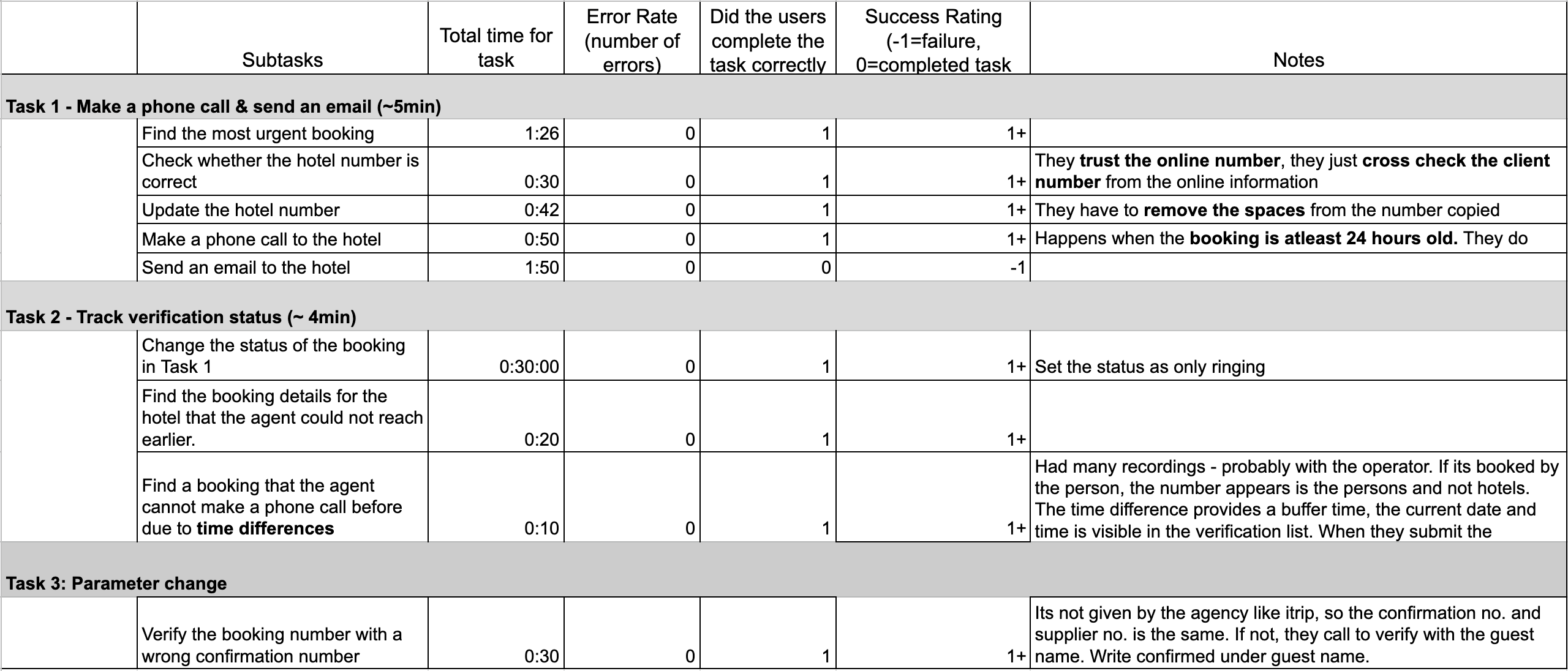Time.
09/01/2021 - 12/05/2021 (4 month)
Team.
Peggy Du, Nina Chen, Mitali Ganvir, Terrence Liu, Venera Dobrosavljevic
Tool.
Google doc
Google spreadsheet
Zoom
Summary.
This study aims to find out what would motivate and what discourage college students from using the COVID-19 exposure app and what could be done to improve the app usability, and eventually help our clients better support the end-users.
My Role.
I lead two user interview, cond
Introduction
WeHealth is a user-facing app notifying users if and when they are exposed to COVID-19. WeHealth is interested in understanding the user needs that the app has not yet met. After the client narrowed down their group of interest to university students, we developed a survey to understand the user needs and identify general trends in acquiring information about COVID-19.
Our goal is to help WeHelath discover needs, challenges, and opportunities based on the outlook of the university body on COVID-19. By having such data, WeHealth could keep adapting to the progression of the COVID-19 pandemic.
Survey
Another salient insight is that more than 8 in 10 respondents answered that they’d get tested - even without symptoms if exposed to COVID-19. Such an insight offers WeHealth the opportunity to engage with different campuses because of their willingness to follow the spread of COVID- 19.Our team recruited a total number of 41 potential users of WeHealth at the University of Michigan to participate in a survey. The survey results revealed compelling insights about the university body. One of the most significant results is that 1 in 3 people read COVID-19 news every week. Also, less than 10% of the respondents read COVID - 19 news daily. Both of these data analyses could signify that university individuals are interested in reading COVID-19 related news weekly or less.
How frequently have people checked covid-19 stattus.
36.59% of the respondents have checked news for updates on COVID-19 on a weekly basis, and 34.15% of the respondents have checked on a monthly basis; Less than 10% of the respondents checked updates everyday.
If exposed to covid, 80% said they'd get test - even without symptoms.
87.80% of the respondents say they will get tested if they are exposed to COVID-19, even without symptoms as they believe it is necessary to do to protect other people and receive appropriate care in case of positive test results.
Most trusted sources for covid-19.
35.42% of the respondents trust official public health websites for accurate COVID-19 information; 4.17% of the respondents trust social media for the information; percentage of the respondents trust social media is the lowest.
Covid-19 exposure notification app.
51.22% of the respondents never heard of a COVID-19 exposure notification app; 31.71% of the respondents have used it at least once but 14.63% of them are no longer using it.
User Interview
After the initial meeting and back and forth email conversation with our client at WeHealth, we were suggested to focus on college students as the end-users for the project because we have a better understanding and easier access to the group. It is important for us to answer these questions in order to find out what the users’ views, needs, motivations, and concerns are for the exposure notification app so that we can address them and improve the overall experience for the app.
After conducting 6 user interviews, we analyzing the data collected from interviews. We found out what college students’ perspectives toward the COVID-19 and its related technology are by conducting both a stakeholder interview and six in-depth interviews from the app’s target audience. Exploring key questions about users’ views on COVID-19 in general helps us understand the overall context of a user in a pandemic, which directly impacts their opinions toward COVID-19 related technology. To our surprise, privacy issues are not as concerning as we initially thought it would be among the top reasons that keep users from using the app. People’s views toward privacy vary as some view the functionality as more important than the potential danger of leaking personal information. In addition, we also learned what useful functions or features that users actually need to make the app a reliable, trustworthy, and useful tool to keep the community safe.
Comparative Analysis
In order to understand the UX elements of Wehealth better as they relate to other alternatives available in the current market, specifically how the user experience on our client’s platform differs from other options. We found some indirect and partial competitors in the market.
Once the competitors were finalized, we listed down all the features offered and categorized them. Since it is a Resource Management software, all the competitors had a plethora of features to compare. Therefore, we then identified the most critical features for the client to make the software more efficient. Our team decided on the following five features for the primary analysis:
1) Searchability
2) Dashboard
3) Managing profiles
4) Notifications and Alerts
5) Customer Communication

Heuristic Evaluation
In this study, we conducted a heuristic evaluation of the wehealth system to analyze its usability strengths and weaknesses by using the Jacob Neilsen(1994) heuristic evaluation method. The method uses ten heuristics criteria and for our purposes, we utilized all of them to analyze different aspects of wehealth. The metrics we used for the severity of the weaknesses and strengths were on a five-point scale. The metrics we used for the severity of the weaknesses and strengths were on a five-point scale. A “0” score indicates that there is “no usability problem”, and a “4” is an indicator for a “usability catastrophe.”
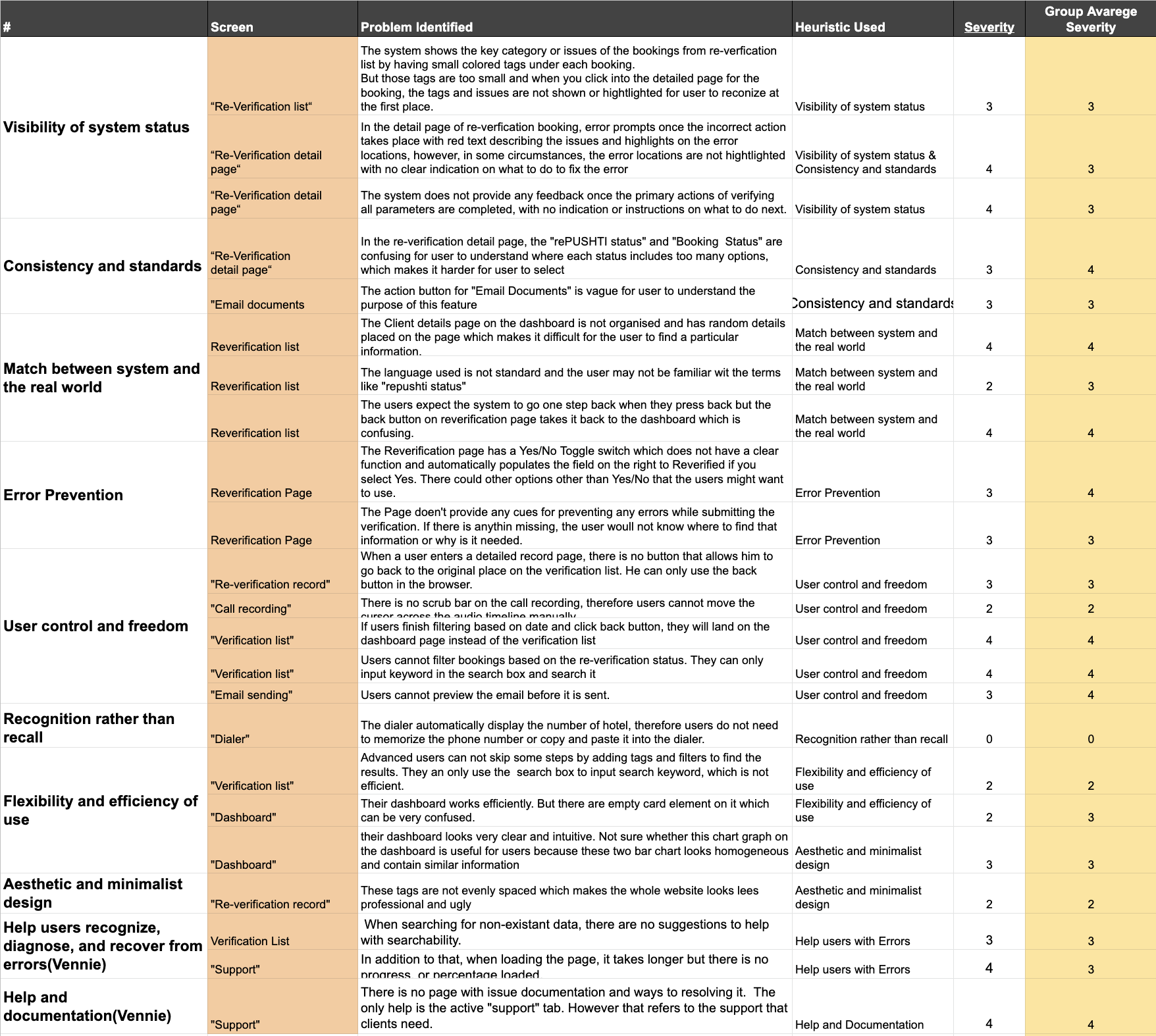
Usability Test
We conducted five usability tests for evaluating the features at Wehealth platform. Each test consisted of a preamble, a script for the moderator which included three very detailed tasks to avoid any interaction between the moderator and the test taker, and post test questionnaire. The tests were conducted online on Zoom as the client is based in another country.
Analysis Process: After completion of all the tests, we went through all the notes in the data logging table and identified common issues that were noted in the tests. We used both the data on the table which included details like time taken to finish the task and success rate and qualitative notes taken by the note taker while conducting the test.
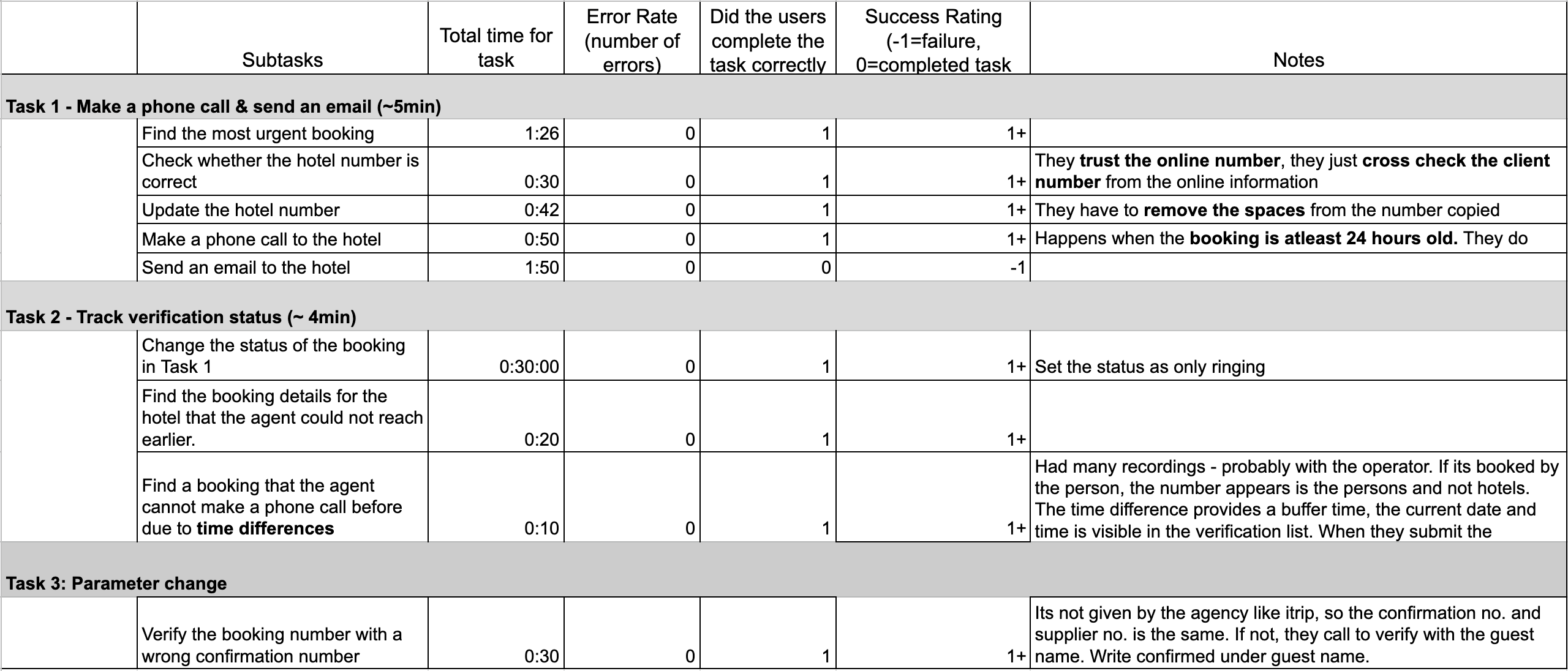
Findings & Recommendations
Finding 01:
Finding particular information or parameter for booking verification is complex and confusing, which makes the verification process less efficient
Finding 02:
Missing features and vague instructions create impediments for users to complete tasks efficiently
Finding 03:
The error messages from the system are not clearly instructed on neither preventing the error nor helping users to recognize, diagnose and recover from the errors
Recommendation 01:
Provide filter options and improve the searching function
Recommendation 02:
Provide accurate button labels with clear and consistent instructions on how to fix an error and error prevention
Recommendation 03:
Provide a Save function for users to save the current verification process and later access in the dashboard
Next steps
01. Research on how to scrape hotel email from their website to reduce email verification time
02. Research on how to ensure the only right hotel number showing on the page to reduce comparison and time for trial and errors
03. Considering develop a dashboard only for bookings that have not been verified successfully.
You have reached the socks : )
Let's keep in touch!