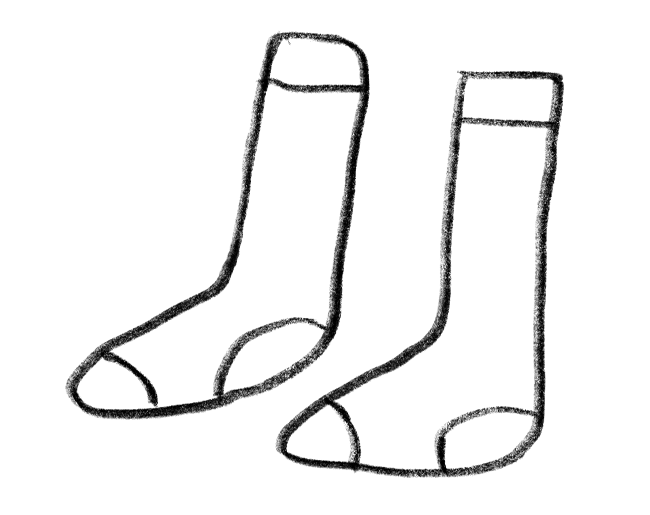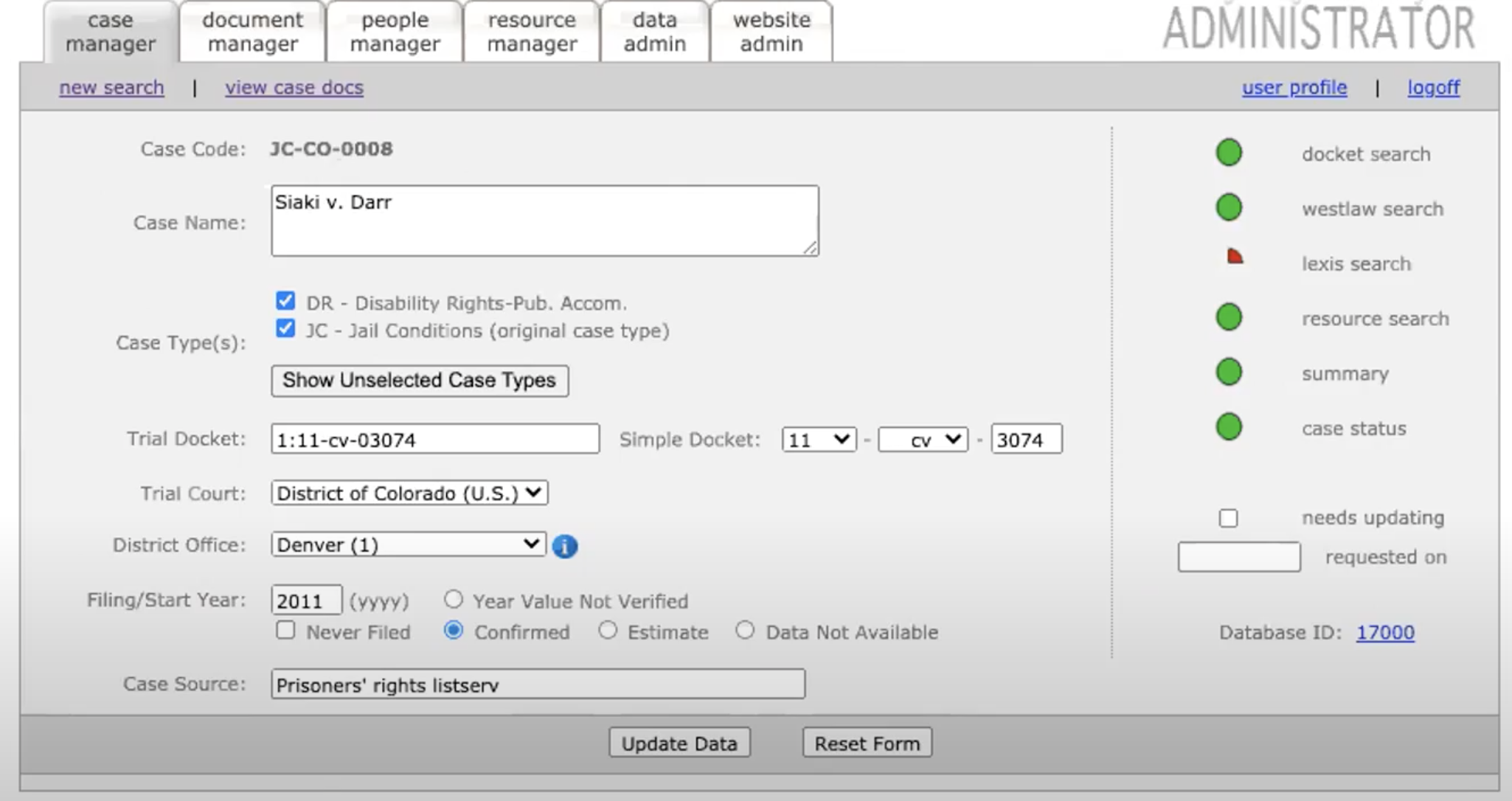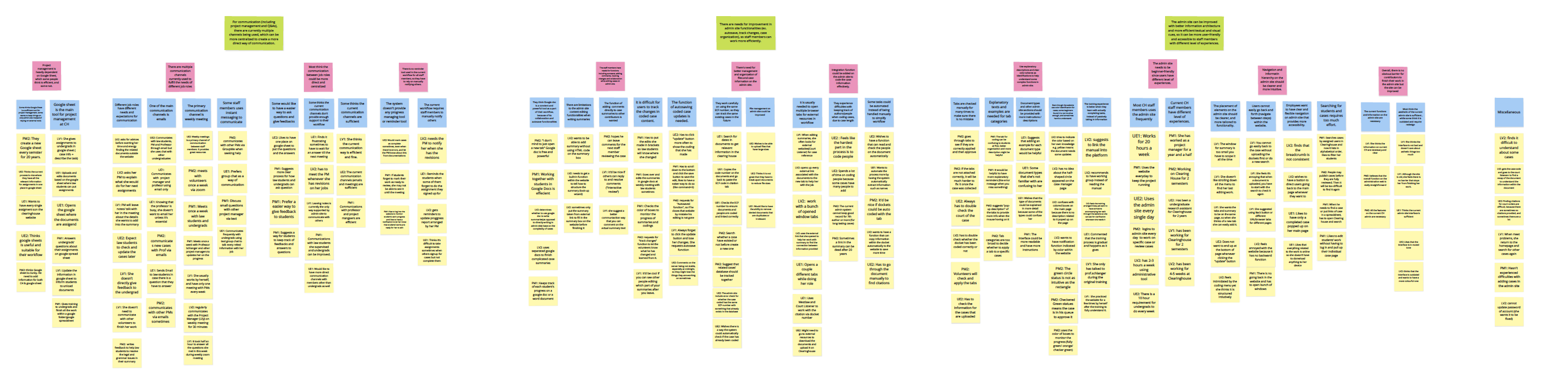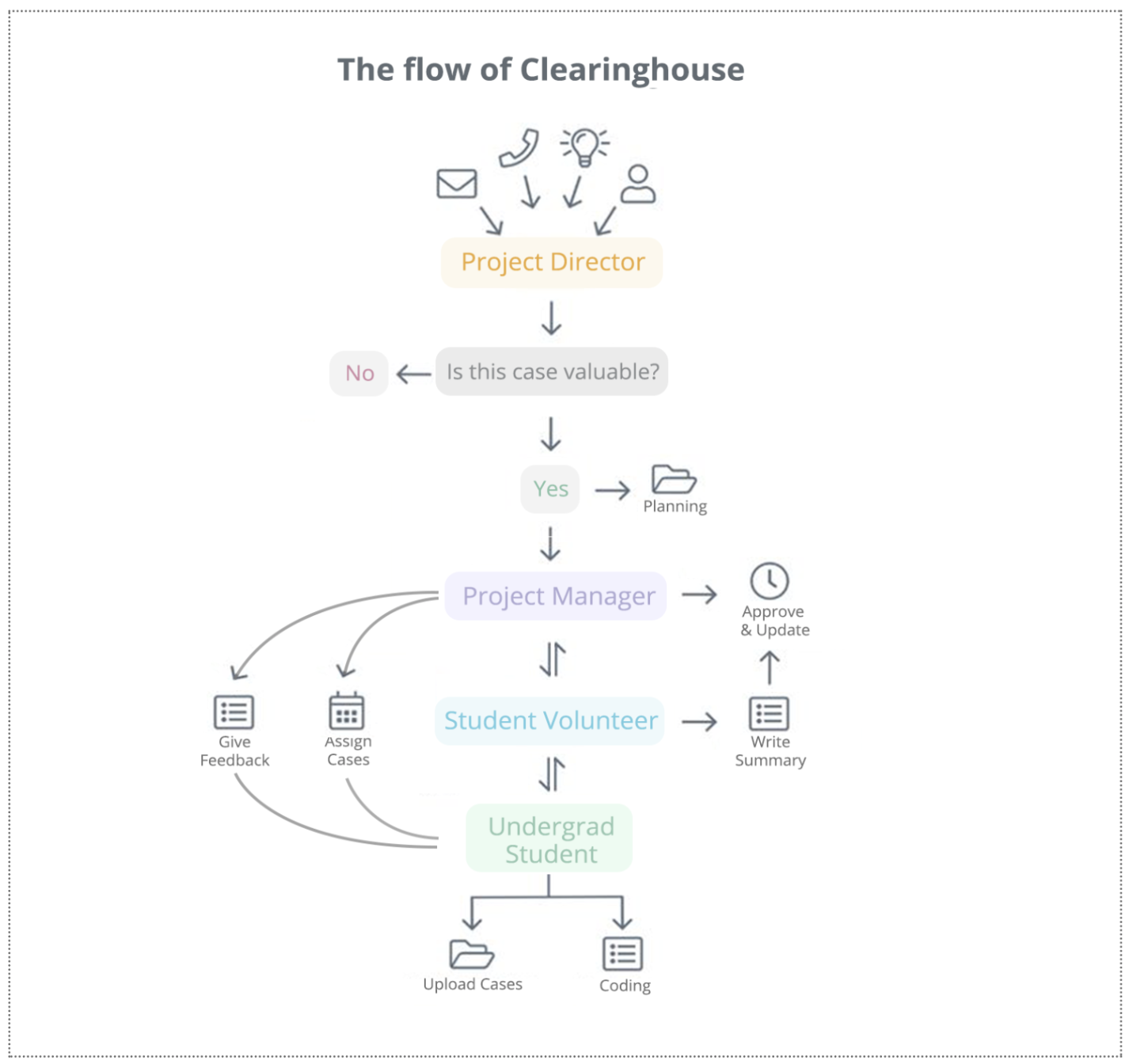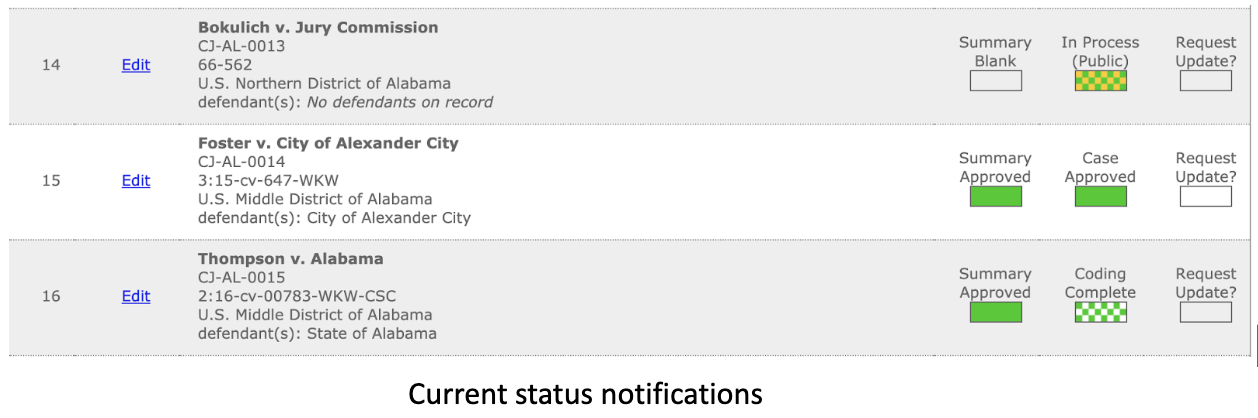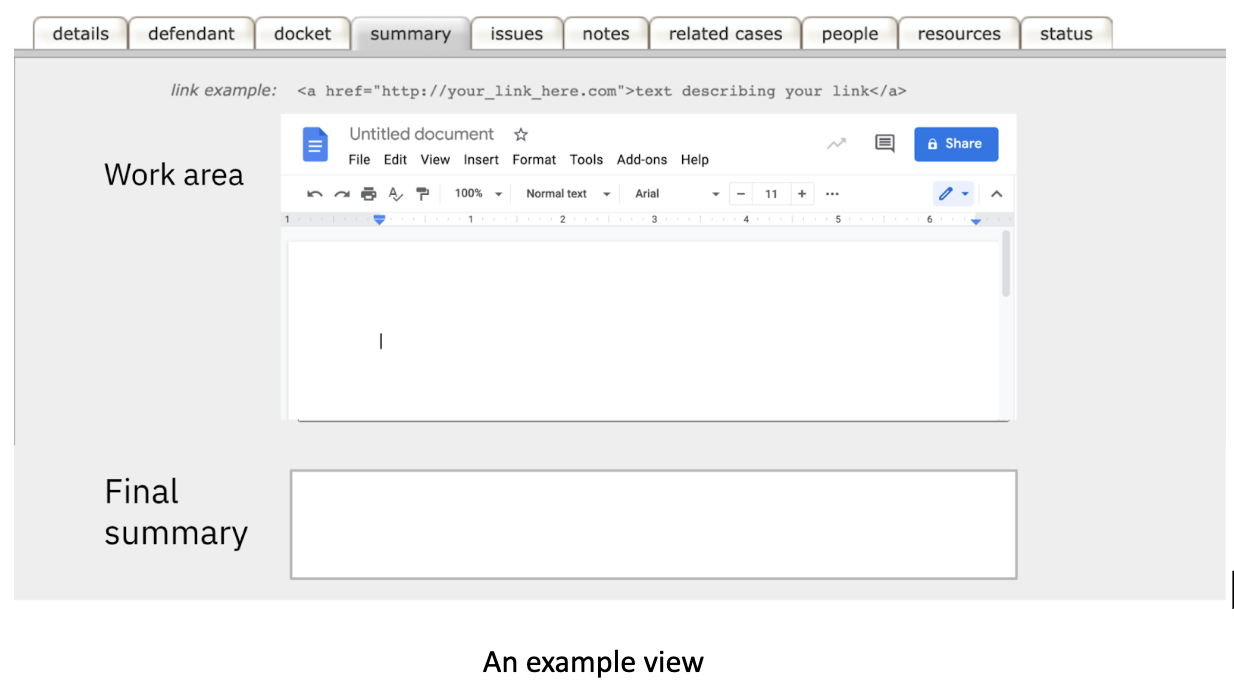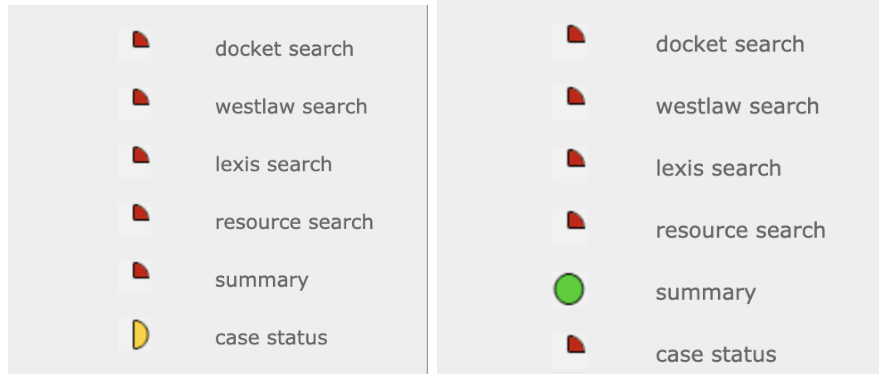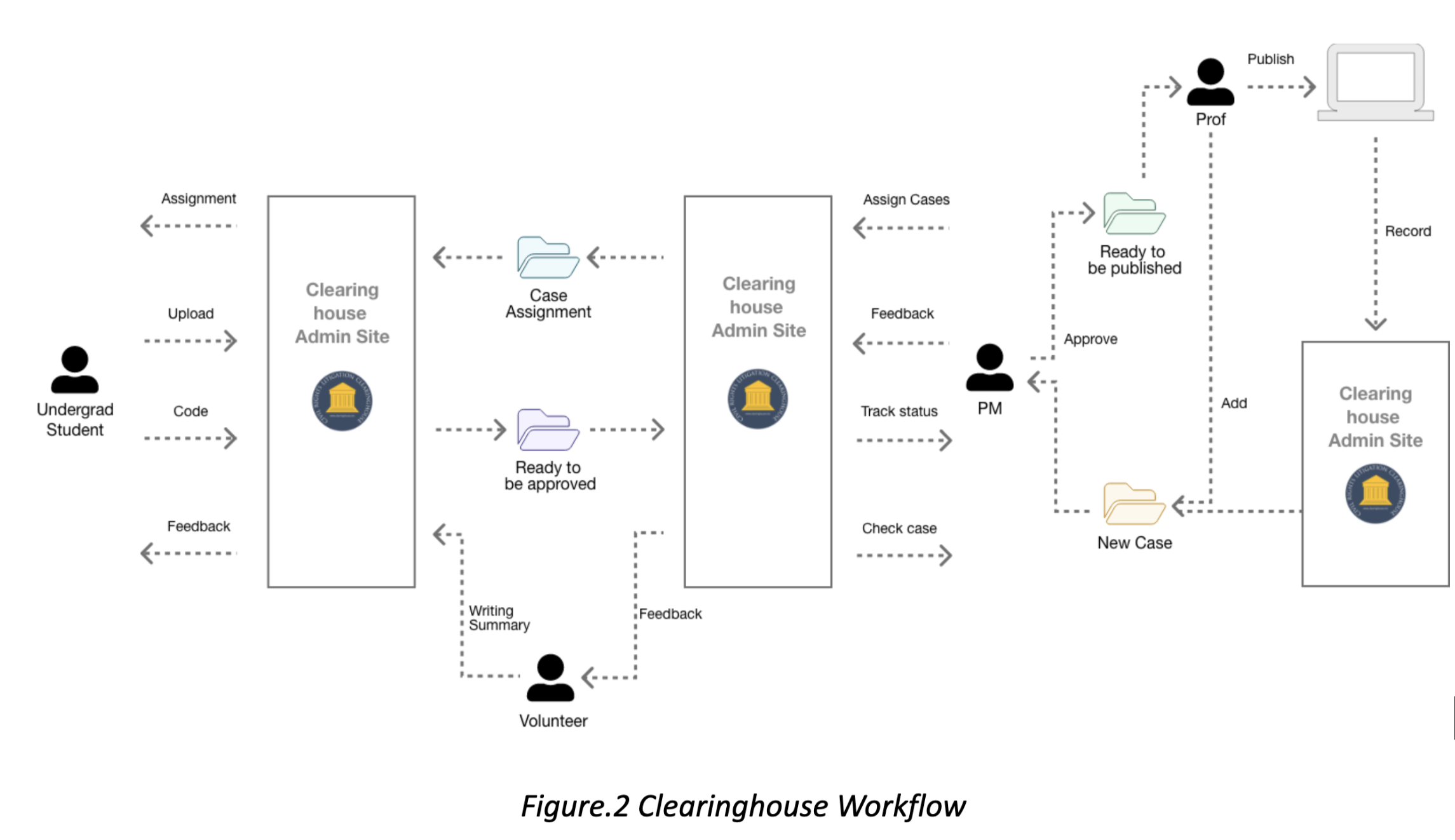Time.
01/15/2021 - 04/15/2021 (4 month)
Team.
Peggy Du, Abdul Haris, Laura Li, Yuxin Wang
Tool .
Google Doc, Spreadsheet
Miro Borad
Zoom (interviews)
Summary.
Our client have some difficulties managing databases in their workflow regarding coding and updating cases, managing files, etc. We aimed to find out how the experiences and workflow can be improved on the internal admin site, where contributors code and update cases.
My Role.
I wrote the interview protocols, lead 2 interviews, and helped take notes for others. After the interview, I analyze the data we collected and convert them into findings, and gave our client some recommendations.
Executive Summary
Civil Rights Litigation Clearinghouse, at the University of Michigan Law School, hosts a website that provides summaries, documents, and metadata about large-scale civil rights cases. The contributors of the Clearinghouse database have found some difficulties in their workflow regarding coding and updating cases, managing files, etc. The main goal of this investigation is to find out how the experiences and workflow can be improved on the internal admin site, where contributors code and update cases.
This research documents the methodology, findings, and recommendations regarding the workflow of Clearinghouse student workers and the setup of the administrative end of the Clearinghouse site. Our main findings include the following:
1. The admin site can be improved with better information architecture and more efficient textual and visual cues, so it can be more user-friendly and accessible to staff members with different levels of experience.
2. There is a need for improvement in admin site functionalities (ex. autosave, track changes, case organization), so staff members can work more efficiently.
3. For communication (including project management and Q&As), there are currently multiple channels being used, which can be more centralized to create a more direct way of communication.
Methodology
In this project, our team utilized a contextual inquiry methodology that built upon a user-centered approach. During this project, to obtain some applicable suggestions and insights toward the challenges that The Civil Rights Litigation Clearinghouse, we completed background research, interviews, affinity walls, and data analysis to meet the objective of its project. Several steps need to be done in our project which involves collecting, analyzing, and interpreting, as well as deciding on some suitable recommendations for our client. Each phase incorporates a different process.
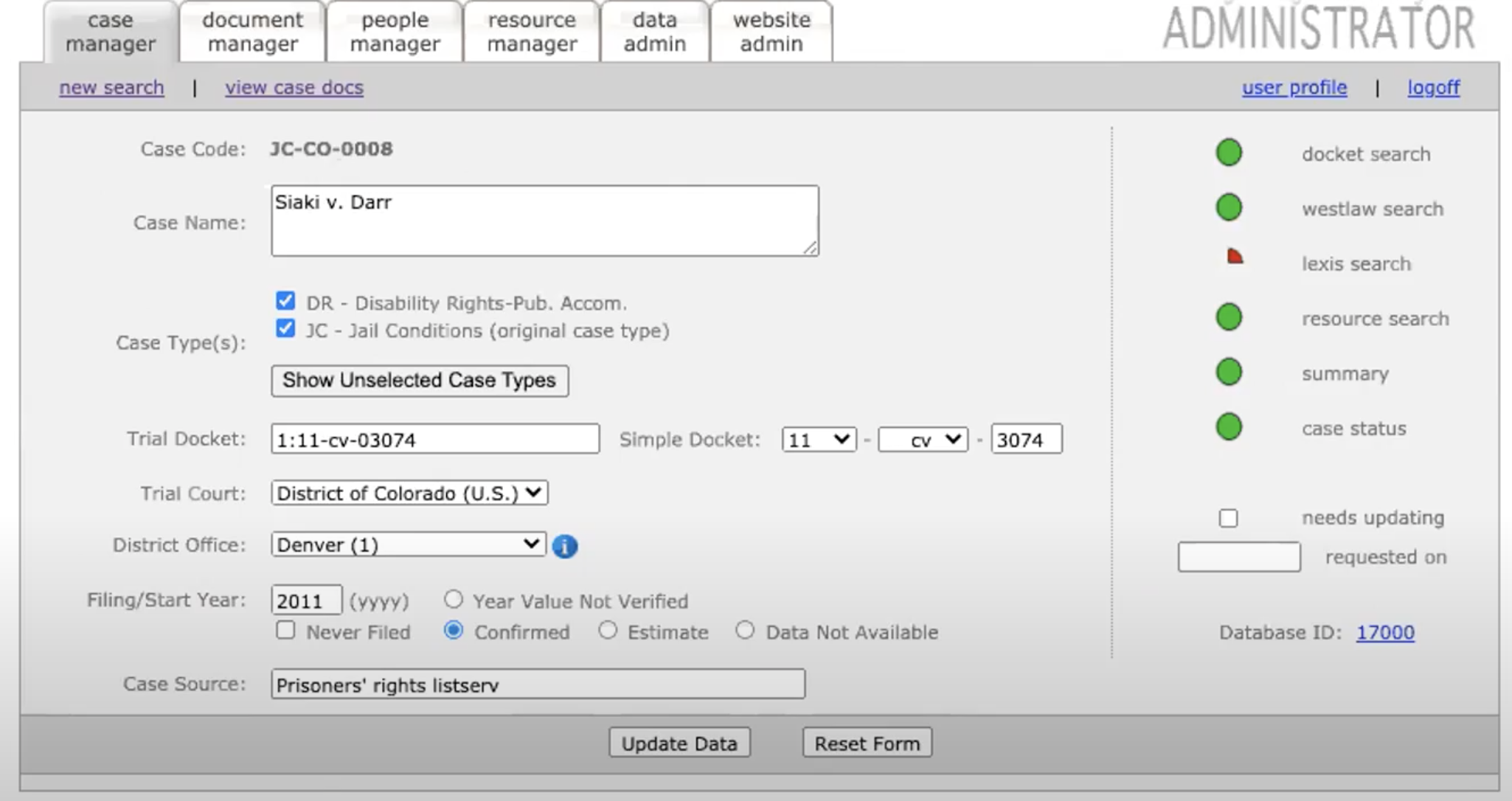
We interviewed 6 persons with 3 different job roles (Project Manager, Undergrad Employee, Law Student Volunteer) from The Civil Rights Litigation Clearinghouse. The interviewees were internal users, selected with assistance from our client. Due to the Covid-19 Pandemic, all the processes were done online using the Zoom Platform. At least two members of our team participated in each meeting as an interviewer and as notetakers, and each interview lasted around 60 minutes. During the interview process, we encouraged every interviewee to walk us through their workflow process while completing their task on the site. At that time, we also observed how they use the current website to find the problem.
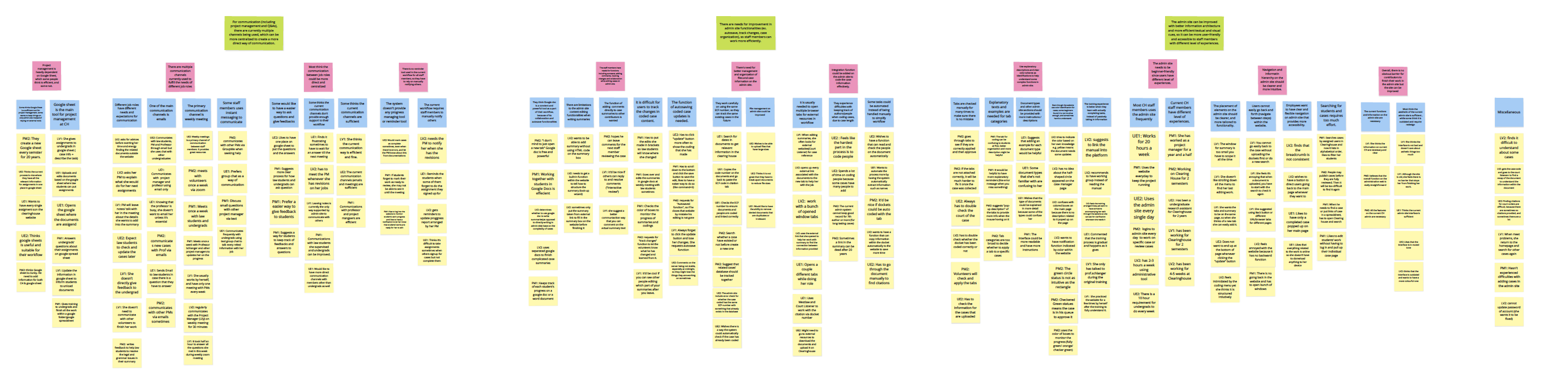
Affinity Notes
The information that we collected from the interview explained above is then stored in the excel sheets to interpret into a concise note. We got more than 200 notes from the interview section. Next, these notes were converted into affinity notes using sticky notes provided by a platform called “Miro”. On this platform, most of the analyses were done for about 6 hours to connect every single piece of data that can be related to the same group with similar key themes using a label. This process was iterated three times, and three high-level thoughts were found. These labels represented the core values of our interviewees, the breakdowns of the process, and the constraints of the service. Based on the points that we have found in analyzing and interpreting, we built our findings and recommendations.
Findings
For communication (including project management and Q&As), there are currently multiple channels being used, which can be more centralized to create a more direct way of communication.
Our review of the Clearinghouse admin site workflow highlighted three key findings:
Finding 1:
Current communication channels fail to provide enough support for employees to finish their job.
There are multiple communication channels currently used to fulfill the needs of different job roles, including weekly meetings via zoom, and emails and some staff members used instant messaging like group chat for communication. However, we got some feedback from staff members that the current communication channels don’t provide enough support to their workflow and could be more centralized and direct.
a. An easier way to ask questions and give feedback is needed.
b. Project management is heavily dependent on Google Sheet, which some people think is efficient, and some do not.
c. There is no reminder tool used in the current workflow for all staff members, so they have to rely on manually notifying others.
Finding 2:
The case editing functionalities needs to be improved, so staff members can work more efficiently.
a. The current workflow requires contributors to use google docs to edit case summaries, due to the lack of functionalities mentioned above. Because the workflow is spread between multiple platforms across different job roles, it is easy to lose track of information.
b. In addition, better management and organization of files and case information on the admin site is needed. The current admin site also does not allow contributors to remove denied documents that could be duplicated, or are irrelevant, which could also lead to the increased complexity of file management.
Finding 3:
The information architecture should be improved, so it can be more user-friendly and accessible to staff members with different levels of experience.
a. Through observations and interviews, we found that contributors to civil rights clearinghouses need to do most of the work manually and redundantly. It’s easy to make mistakes and a waste of time and energy. Many of our interviewees mentioned their confusion about the meaning and the function of some parts of the site.
b. The work experience of our interviewees ranges from four weeks to 2 years, which causes a big difference in their understanding and familiarization with this admin site.
c. There is some problem with the navigation, so they cannot go back to the page they worked on before. Missing important buttons, mistakes in breadcrumbs, etc.
d. Although many interviewees don’t feel like there is an obvious barrier for them to complete their task, they still think the aesthetic and interface of the site are a little bit outdated.
Recommendations
Recommendation 1:
Recommendation 1.1: According to our findings about problems with the current communication channels, we provide some new communication channels which enable more centralized and direct communication that might be helpful for the Clearinghouse team.
1.1.a Workplace communication tool (e.g. Slack)
1.1.b Q&A platform (e.g. Piazza)
1.1.c Project management tool (e.g. Trello)
Recommendation 1.2:
Allow PMs to give feedback within the admin site.
As we described in recommendation 2.1, we suggested embedding external tools such as google docs or bit.ai on the admin site to improve case editing experience. With better collaboration for editing, PMs would be able to give feedback in the admin site by changing the content and adding comments to summary or codings. If the problem is complicated or need particular attention, they can still go through it in the weekly meeting. In that case, feedback could be given during the week and staff members do not have to go through every detail in the weekly meeting.
Recommendation 1.3: According to our findings about problems with the current communication channels, we provide some new communication channels which enable more centralized and direct communication that might be helpful for the Clearinghouse team.
1.3.a A notification system is needed for the admin site.
The clearinghouse admin site should provide notifications to staff members within the admin site or via email. Notification systems would reduce the workload of tracking the projects and timely adjustments to each case will be easier to make.
Recommendation 2:
To resolve the case and file management issues brought up in Finding 2, we suggest the Clearinghouse to redesign the case coding experience.
2.1.a Embed external tools
External text editing tools such as google docs and bit.ai can be embedded into the Clearinghouse admin site. Using the example of google docs, they can be stored in one centralized location, in a google drive, or linked in a project management tool such as Trello (discussed in the previous recommendation).
2.2.b Built-in functionalities and readjust page information architecture
Another way the Clearinghouse could approach this problem is to build in the live collaborative editing functionalities. This would require more work from the developer working for Clearinghouse, but if built with design considerations in mind, this method would allow more flexibility and the working area could be customized to be more compatible with the Clearinghouse admin site.
Recommendation 2.3:
Set up feedback collection with Clearinghouse staff.
Based on the interview conducted, most of the Clearinghouse staff have suggestions and concerns regarding their workflow and the Clearinghouse admin site. To improve the Clearinghouse work efficiency, and ensure the staff members’ opinions are heard, we recommend setting up a space for them to bring up their concerns and suggestions on a daily basis.
Recommendation 3:
Recommendation 3.1:
Use explanatory descriptions and clear color schemes as identifications to help understand some complex functions in the admin site.
3.1.a (short-term recommendation):
Adopt a more intuitive status to indicate progress information on the admin site: Unlike the current geometry pattern (like half-circle, yellow box, checkered green box), these progress statuses should be less confusing and perceivable. Including more detailed information and a description of the status is also a good way to help contributors to validate different statuses.
3.1.b (long-term recommendation):
Take advantage of information data science to release this duplicated work from humans. A specially designed algorithm can be automatically applied to the cases instead of being applied one by one by hand. It’s easy to make mistakes since currently all the tabs are checked manually by volunteers and project managers for many times to make sure they are applied correctly.
Recommendation 3.2:
3.2.a (short-term recommendation):
The training experience can be better if they can learn by completing real tasks instead of passively take-in information. Though the one-day-lasting training covered a wide range of knowledge that a new coming contributor should be aware of, it’s hard for most of them to absorb all the information at one time. It’ll be much better to let them ask questions when they face difficulties in their work.
3.2.b (long-term recommendation):
A user-friendly or beginner-friendly website will benefit every clearinghouse staff member since they use the admin site frequently. Every contributor needs to spend at least 4 hours on the site per day to finish their tasks. So re-organize the information architecture and the interface structure of the admin site if you have that opportunity to build it again. It will be much easier to design a clear structured website at first.
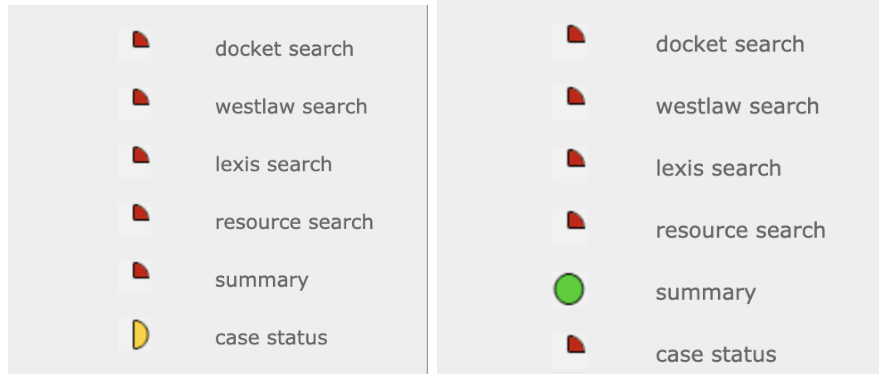
Recommendation 3.3:
The aesthetic and interface of the site can be improved.
3.3.a (long-term recommendation):
The overall interface and aesthetic of the admin site should be redesigned to make it more clear and visually appealing. Since the current website has already included most of the necessary information, it can be reorganized based on the workflow. After figuring out the navigation flow and information structure of the site, UI designers can help to improve the visual design part of the website.
Conclusion
The Civil Rights Litigation Clearinghouse is an online searchable database, document repository, and information source, sponsored by the University of Michigan Law School and maintained by faculty and students. However, the clearinghouse team indicates that the current workflow is not very smooth which leads to some cases not being checked properly and they would like to optimize it.
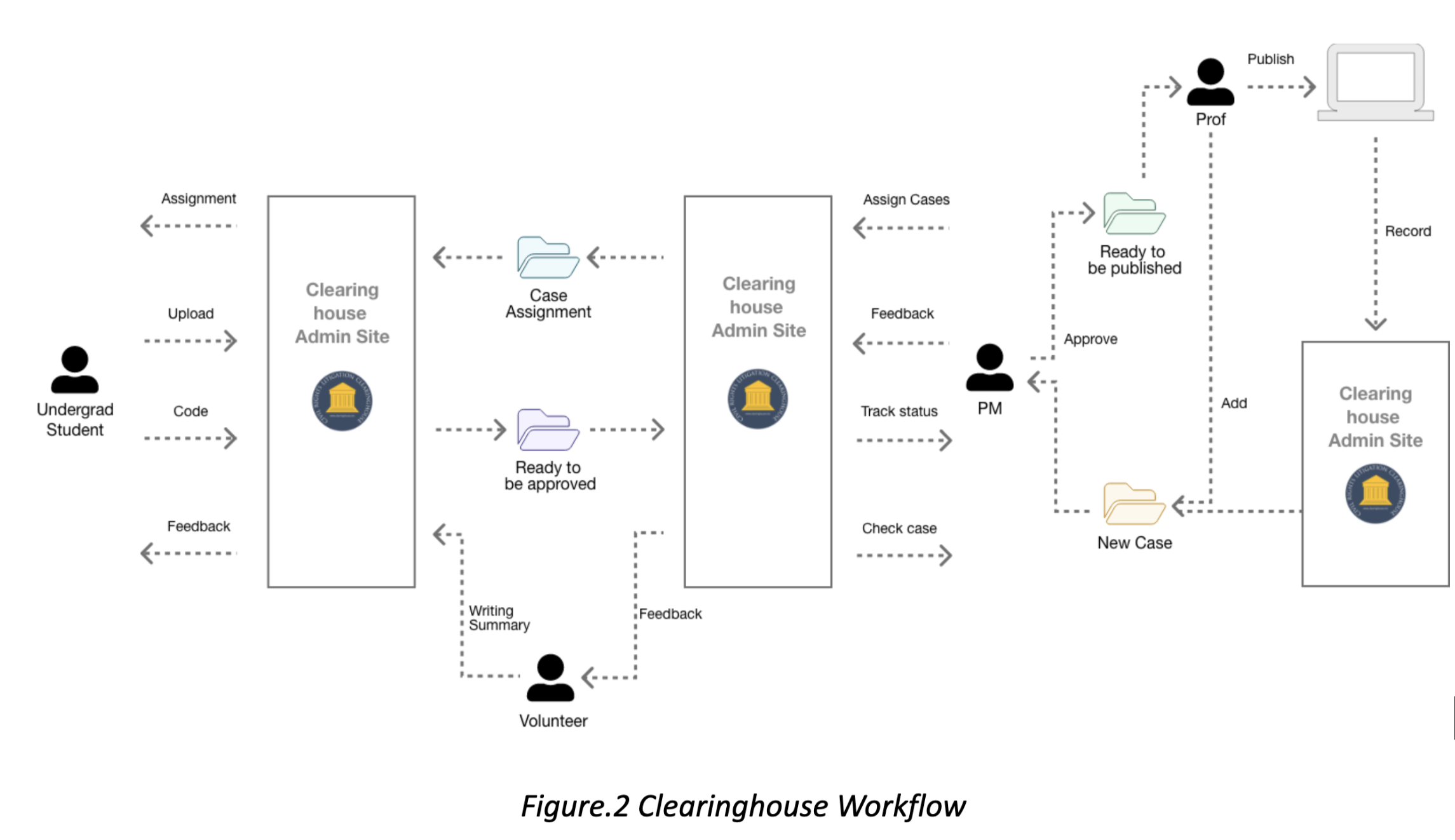
Our goal was to find out which parts of their current workflow were inefficient and could be improved. To accomplish that, we interviewed six staff members including project managers, law students, and undergraduates from the Clearinghouse team. Based on our background research, interviews, and other qualitative analyses, we conclude three key findings: 1) Communication channels could be more centralized to create a more direct interaction. 2) There is a need for improvement in admin site case editing functionalities. 3) The admin site can be improved with better information architecture and more efficient textual and visual cues. To solve the aforementioned problems, we recommend 1) Using centralized communication tools and adding a notification system. 2) Embed external tools, and built-in functionalities, and readjust page information architecture for a better editing experience. 3) Use explanatory descriptions and identifications to help understand complex functions, and navigation and information hierarchy on the admin site should be clearer and more intuitive.
You have reached the socks : )
Let's keep in touch!